Softphone |
X-Lite 3.0 |
PortGo |
Zoiper 2.0  |
|
| Operating System/Downloads | Windows, Linux, Mac OS | Windows, Windows Mobile | Windows, Linux, Mac OS | |
Features Comparison |
||||
| Call waiting | √ | √ | √ | |
| Caller ID | √ | √ | √ | |
| Voice Mail Access | √ | √ | √ | |
| Conference Call | √ | √ | x | |
| Auto Conference | √ | x | x | |
| Multiple Calls | √ | √ | √ | |
| Auto Answer | √ | √ | x | |
| Recording | √ | √ | x | |
| DND | √ | √ | x | |
| Hold | √ | √ | √ | |
| Call Switching | √ | √ | √ | |
| Mute | √ | √ | √ | |
| Configuration | Configuration | Configuration | ||
Feature Comparisons of OneSuite Compatible Free Softphones
Written by Michael, Tech GuyAlthough I’ve posted articles about these softphone features and configuration instructions individually, I thought it would be a good idea to put them side by side for easy comparison. Hope this chart is helpful for our broadband access users and SuiteAdvantage subscribers, especially for those with different operating systems!
24 comments
-
Comment Link
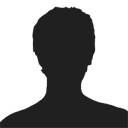 Tuesday, 28 August 2012 04:03
posted by Aaron
Tuesday, 28 August 2012 04:03
posted by Aaron
Is it possible to use an android phone with wifi as part of this? I'd like to be able to carry around such a phone and make outgoing calls, at least, wherever I can connect to a wifi hotspot. (I have a number of android phones that are not being used with any carrier but are wifi-capable.)
-
Comment Link
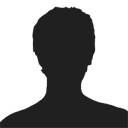 Sunday, 12 August 2012 16:41
posted by John
Sunday, 12 August 2012 16:41
posted by John
I have been using Packet 8 Voip service for a very small dispatching company that I ran, I have actual internet phones that plug into the router, as well as 4 linksys softphone router adapters for employees that use a regular phone and allows them to connect to there router. Is there any way to use these adapters and biz phones with the one suit advantage system here?
-
Comment Link
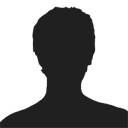 Sunday, 08 April 2012 07:39
posted by tb
Sunday, 08 April 2012 07:39
posted by tb
there are multiple clients in the iTune store that can be used for onsuite. I successfully tried:
- 3CXPhone
- Media5-fone -
Comment Link
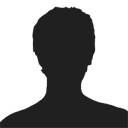 Friday, 23 March 2012 20:34
posted by Charlie Taylor
Friday, 23 March 2012 20:34
posted by Charlie Taylor
I installed the soft phone but have never been able to use it. It says unavailable. I double click to check login and it all shows fine. When I try to call a number, It says, Proxy Registration failed. Help
-
Comment Link
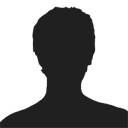 Monday, 03 October 2011 00:10
posted by Robert
Monday, 03 October 2011 00:10
posted by Robert
Please advise if your system is compatible with "SKYPE" and, if so,
how to configure OneSuite to to "SKYPE". -
Comment Link
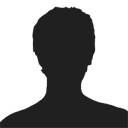 Saturday, 06 August 2011 22:34
posted by OS
Saturday, 06 August 2011 22:34
posted by OS
Was looking for a SIP client for iPad2 and got 'is-phone' to work (search in AppStore for 'is phone')
-
Comment Link
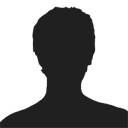 Monday, 25 July 2011 13:33
posted by Jutta
Monday, 25 July 2011 13:33
posted by Jutta
Thank you Michael, that worked.
I have another question:
Will I be able to call from US and to US with the Fring SIP app from anywhere and I will be charged the same fee e.g. Germany $0.032? -
Comment Link
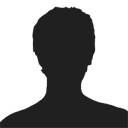 Wednesday, 20 July 2011 01:47
posted by Jutta Kullmann
Wednesday, 20 July 2011 01:47
posted by Jutta Kullmann
Do i need suiteadvantage to use fringe broadband VoIP on my iPhone? If no, how do user it up? Where will I find the OneSuite information. TY.
-
Comment Link
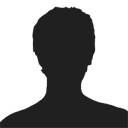 Tuesday, 27 July 2010 23:04
posted by
Michael, tech guy
Tuesday, 27 July 2010 23:04
posted by
Michael, tech guy
@Ahmed
Usually 3G connection isn't reliable enough to get a good quality VoIP calls especially for the upstream. This is because the connection depends on the signal you are getting and it fluctuates from time to time. The relatively low bandwidth of 3G compared to Wi-Fi or other connection means that those calls are very often of a poor quality.
Check this Onesuite blog article for improving VoIP calls and maybe it will help you improve the quality a bit http://blog.onesuite.com/?p=590
Regards,
Michael -
Comment Link
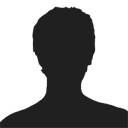 Friday, 23 July 2010 01:30
posted by Ahmed
Friday, 23 July 2010 01:30
posted by Ahmed
Hi, sorry for dragging up an old thread, but I haven't been able to reach any answers after lots of searching. I'm using softphones, have tried almost all, over a laptop with a 3g usb modem. The problem I'm constantly facing while talking is that the upload speed is never held constant, while the download speed manages to maintain a constant speed. This results in me hearing the other end nicely, while my voice will cut in and out on their end. I have tried all the different phone settings, such as turning off any settings that try to save bandwidth, to no avail. It's not a problem of speed, since it can easily reach the speed that it needs for transmitting, however, it's just a matter of holding that speed. So, does anyone know of any softphone which works best over usb modems, or is there a certain codec that I should be using or one that I should disable?
-
Comment Link
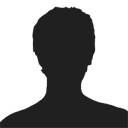 Monday, 24 May 2010 17:35
posted by
Michael, tech guy
Monday, 24 May 2010 17:35
posted by
Michael, tech guy
@Pat
Echoes is usually caused by high latency. Check your latency by typing cmd in the command box. Click Start -> Run then type cmd. Then type "Ping voip.onesuite.com" without the quotes. Latency should be 200ms or below to get a good connection and to minimize echoes.
Also check this article about improving VoIP quality -> http://blog.onesuite.com/?p=590 -
Comment Link
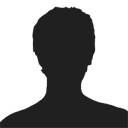 Monday, 17 May 2010 13:59
posted by Pat
Monday, 17 May 2010 13:59
posted by Pat
I downloaded and set up the soft phone yesterday. When I call a cell phone the person on the other end is hearing an echo of their own voice when they talk to me. The reception on my end is ok but the echo on te receivers end seems to be related to my setup on my end. Any suggestions on how to fix this problem?
-
Comment Link
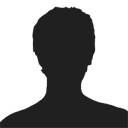 Tuesday, 27 April 2010 07:51
posted by Michael, tech guy
Tuesday, 27 April 2010 07:51
posted by Michael, tech guy
@Michael Sherman
I'm glad you found the answer Michael. -
Comment Link
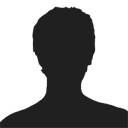 Monday, 19 April 2010 21:08
posted by Michael Sherman
Monday, 19 April 2010 21:08
posted by Michael Sherman
@Michael Sherman
Opps. I clicked on "Configuration" under X-Lite above, and there was the answer...Duh!
Leave a comment
Make sure you enter the (*) required information where indicated.\nBasic HTML code is allowed.






