OneSuite is the most affordable and flexible way to call from any phone, anywhere, with or without Internet! Other than using your OBi device, you will also be able to make cheap calls and receive unlimited calls using our free smartphone app or free computer softphone.
No contract! No hidden fees, no setup fees! Pay-as-you-go super low rates!
You can easily sign up for OneSuite’s VoIP service, SuiteAdvantage, via OBiTalk.com and get your OBi device configured with OneSuite automatically, and port your Google voice number free of charge.
Here's how:
- Log into OBiTalk.com
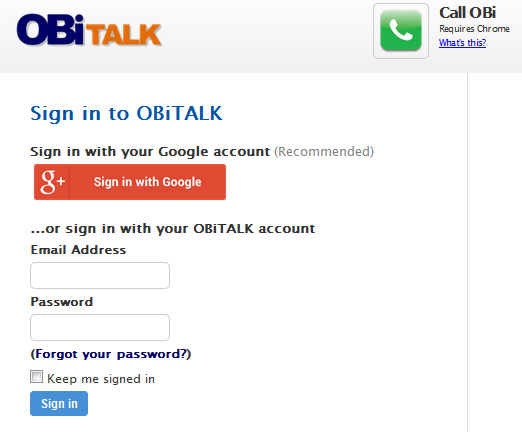
- Go to Approved Service Providers in the left menu
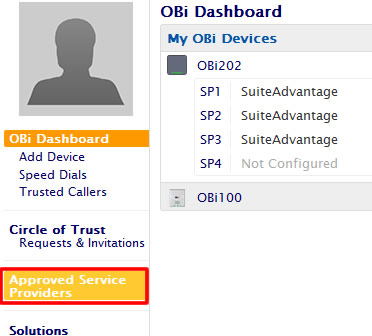
- Select OneSuite
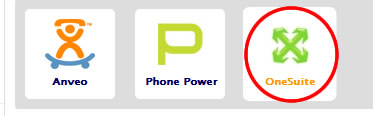
- On the OneSuite page, select the device and slot you’d like to configure
- Click “Sign up at OneSuite.com” to create a new OneSuite account with SuiteAdvantage subscription
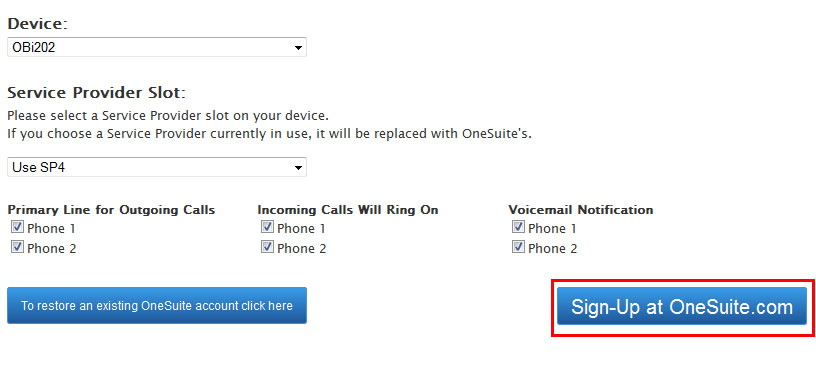
Your device will be automatically configured once you finish sign-up.
During account sign-up, you will be asked to choose a new number; if you wish to port your Google Voice number to OneSuite, you may send us a request in your OneSuite account after sign-up. You can also choose to change your outbound Caller ID to your Google Voice number (spoofing) even before the porting process is completed.
For more information about OBi device configuration, please see our FAQ.
Feel free to let us know how this OneSuite/OBi combo works out for you!
Happy Calling!







