As Linksys PAP2 is popular among VoIP users, we decided to post the configuration settings here for your reference. Just follow the screenshots and you should be able to make calls with your Linksys PAP2 with your Onesuite VoIP account in no time: 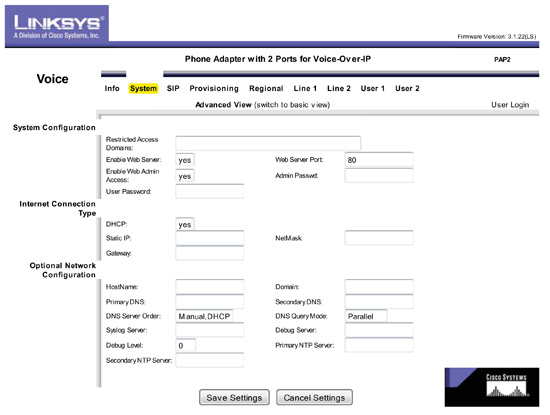
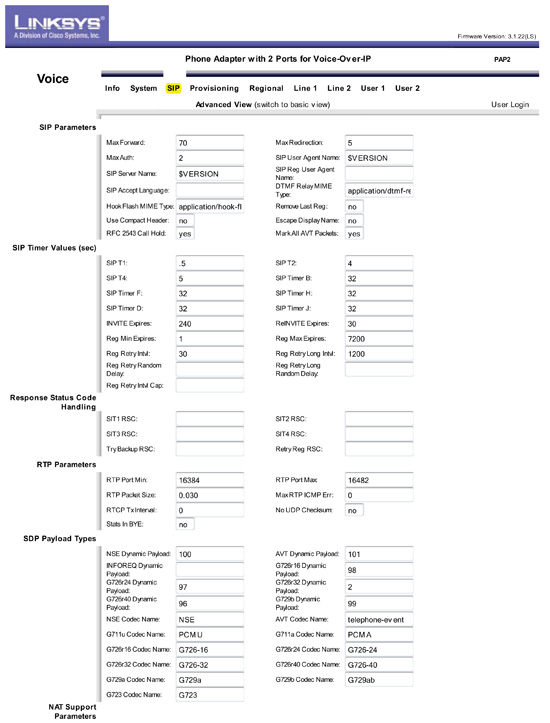
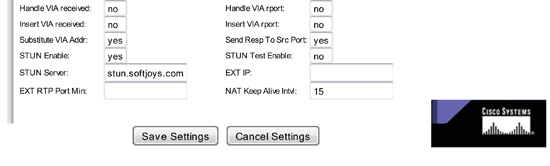
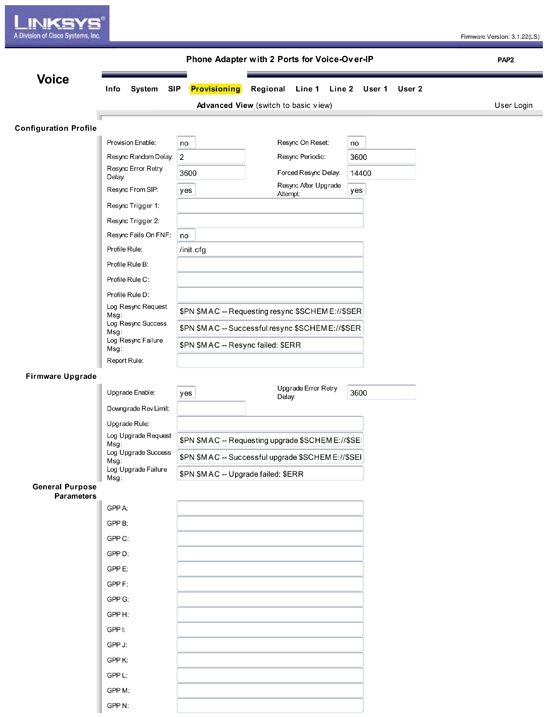
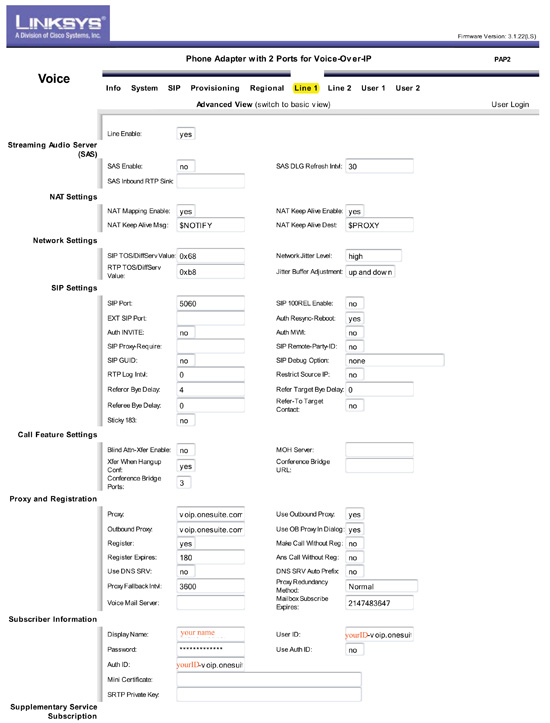
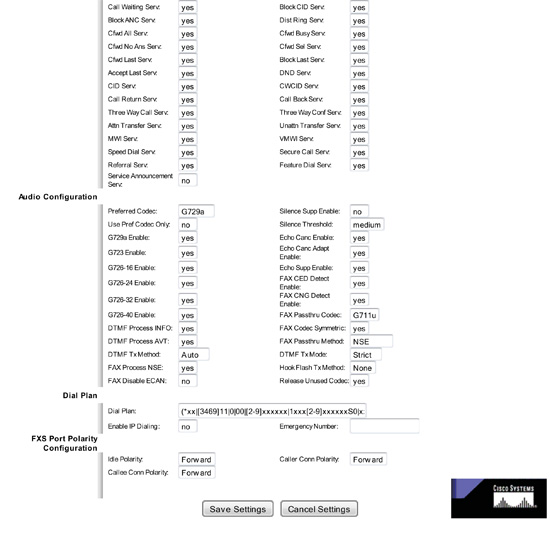
Also remember to set up your account as below:
Username: onesuiteusername-voip.onesuite.com
Password: SuiteAdvantage 8 or 10 digit password
Proxy Server: voip.onesuite.com
Port: 5060
Send DTMF: via RTP (RFC2833)
DTMF Payload Type: 101
Special thanks to OneSuite subscriber Brun0 for sending us the screenshot of his Linksys PAP2 device.






